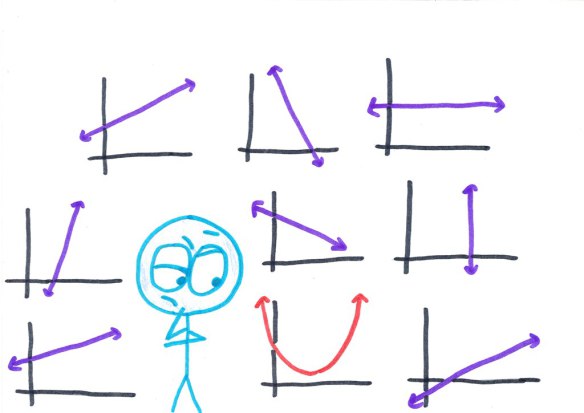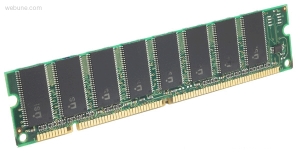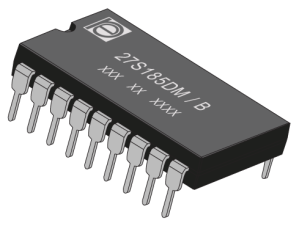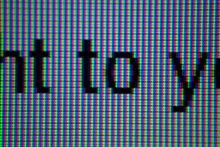Electromagnetism
The phenomenon of the interaction of electric currents or fields and magnetic fields.
the branch of physics concerned with electromagnetism.
ROLL OF ELECTROMAGNETISM IN “IT”
Uses of Electromagnetism in Life
Whatever powered devices we use, from table clocks to microwave ovens, have some form of electromagnetic principle involved in their functioning. It is electromagnetism which has given the flexibility for switching of/on electricity as required.
Electromagnets are created by having an iron core wound with a conductor carrying current. The strength of the electromagnet depends upon the amount of current passing through the conductor. Also the current can be easily stopped and started to form an electromagnet and de-energize respectively as per the need of the work to be performed. This is the principle used for moving heavy objects in the scrap yard. Electricity is connected to the circuit to power the electromagnets when they are energized. Thus the magnets start to attract scrap metal (junk cars), and carry them to the designated area. After locating them in a particular location, the electricity is disconnected from the circuit, thus de-energizing the electromagnet, making the scrap metal detach from the magnet.
Uses in Home Appliances:
Many of our electrical home appliances use electromagnetism as a basic principle of working. If we take an example of an electric fan, the motor works on the principle of electromagnetic induction, which keeps it rotating on and on and thus making the blade hub of the fan to rotate,
blowing air. Not restricting to fan, many other appliances use electromagnetism as a basic principle. Electric door bell works on this principle too. When the door bell button is put on, the coil gets energized, and due to the electromagnetic forces, the bell sounds. The working of an electric bell is discussed in detailed manner in one of our articles. The loudspeaker which we use for public announcements in meetings, or to transmit message over a long distance, is a perfect example for an electromagnetic appliance. The movement of the coil under the electromagnetic force produces sound which is heard over a very long distance.
Tape recorder
An audio tape recorder, tape deck or tape machine is an audio storage device that records and plays back
appliances use electromagnetism as a basic principle. Electric door bell works on this principle too. When the door bell button is put on, the coil gets energized, and due to the electromagnetic forces, the bell sounds. The working of an electric bell is discussed in detailed manner in one of our articles. The loudspeaker which we use for public announcements in meetings, or to transmit message over a long distance, is a perfect example for an electromagnetic appliance. The movement of the coil under the electromagnetic force produces sound which is heard over a very long distance.
Tape recorder
An audio tape recorder, tape deck or tape machine is an audio storage device that records and plays back sounds, including articulated voices, usually using magnetic tape, either wound on a reel or in acassette, for storage. In its present day form, it records a fluctuating signal by moving the tape across a tape head that polarizes the magnetic domains in the tape in proportion to the audio signal. Tape-recording devices include reel-to-reel tape deck and the cassette deck.
The use of magnetic tape for sound recording originated around 1930. Magnetizable tape revolutionized both the radio broadcast and music recording industries. It gave artists and producers the power to record and re-record audio with minimal loss in quality as well as edit and rearrange recordings with ease. The alternative recording technologies of the era, transcription discs and wire recorders, could not provide anywhere near this level of quality and functionality. Since some early refinements improved the fidelity of the reproduced sound, magnetic tape has been the highest quality analog sound recording medium available. However, as of the first decade of the 21st century, analog magnetic tape is largely being replaced by digital recording technologies for most sound recording purposes.
Prior to the development of magnetic tape, magnetic wire recorders had successfully demonstrated the concept of magnetic recording, but they never offered audio quality comparable to the other recording and broadcast standards of the time. Some individuals and organizations developed innovative uses for magnetic wire recorders while others investigated variations of the technology. One particularly important variation was the application of an oxide powder to a long strip of paper. This German invention was the start of a long string of innovations that have led to present day magnetic tape recordings.

Uses of sensors in Robotics
The sensors are one of the useful technologies, which play a vital role in the robotics field. There are four important categories where uses of sensors are highly required in robotics such as:
- Safety monitoring
- Interlocking in work cell control
- Quality control in work part inspection
- Data collection of objects in the robot work cell
Safety monitoring:
The sensors are extremely used in industrial robotics for monitoring the hazardous and safety conditions in the robot cell layout. This certainly helps in avoiding the physical injuries and other damages caused to the human workers.
Interlocking in work cell control:
In robot work cell, the series of activities of different equipments are controlled by using interlocks. Here, sensors are employed for verifying the conclusion of the current work cycle before progressing to the next cycle.
Quality control in work part inspection:
In olden days, the quality control was performed with a manual inspection system. Nowadays, sensors are employed in the inspection process for determining the quality features of a work part automatically. A major
The sensors are extremely used in industrial robotics for monitoring the hazardous and safety conditions in the robot cell layout. This certainly helps in avoiding the physical injuries and other damages caused to the human workers.
Interlocking in work cell control:
In robot work cell, the series of activities of different equipments are controlled by using interlocks. Here, sensors are employed for verifying the conclusion of the current work cycle before progressing to the next cycle.
Quality control in work part inspection:
In olden days, the quality control was performed with a manual inspection system. Nowadays, sensors are employed in the inspection process for determining the quality features of a work part automatically. A major advantage of using sensors in this category provides high accurate results. One disadvantage in this automatic inspection is that the sensors are only able to examine a limited variety of work part features and faults.
Data collection of objects in the robot work cell:
Sensors are used in this category to determine the position or other related data about the fixtures, work parts, equipment, human workers, and so on. Apart from sensing the position, it is also implemented to find out the other information like work part’s color, orientation, size, shape, etc. The key reasons for determining the above information while executing a robot program includes:
- Recognition of work parts
- Random position and orientation of work parts
- Improved accuracy of robot position using the feedback data

How do speakers work?
Speakers come in all shapes and sizes, enabling you to listen to music on your iPod, enjoy a film at the cinema or hear a friend’s voice over the phone.
In order to translate an electrical signal into an audible sound, speakers contain an electromagnet: a metal coil which creates a magnetic field when an electric current flows through it. This coil behaves much like a normal (permanent) magnet, with one particularly handy property: reversing the direction of the current in the coil flips the poles of the magnet.
Inside a speaker, an electromagnet is placed in front of a permanent magnet. The permanent magnet is fixed firmly into position whereas the electromagnet is mobile. As pulses of electricity pass through the coil of the electromagnet, the direction of its magnetic field is rapidly changed. This means that it is in turn attracted to and repelled from the permanent magnet, vibrating back and forth.The electromagnet is attached to a cone made of a flexible material such as paper or plastic which amplifies these vibrations, pumping sound waves into the surrounding air and towards your ears.

How cellphones work
the surrounding air and towards your ears.
How cellphones work
Walking and talking, working on the train, always in contact, never out of touch—cellphones have dramatically changed the way we live and work. No one knows exactly how many little plastic handsets there are in the world, but the best guess is over 4.6 billion. That’s around two thirds of the planet’s population! In developing countries, where large-scale land line networks (ordinary telephones wired to the wall) are few and far between, over 90 percent of the phones in use are cellphones. Cellphones (also known as cellular phones and, chiefly in Europe, as mobile phones or mobiles) are radio telephones that route their calls through a network of masts linked to the main public telephone network. Here’s how they work.
Photo: A typical Nokia cellular phone. Back in the 1990s, cellphones like this were merely used for making voice calls. Now networks are faster and capable of handling greater volumes of traffic, cellphones are increasingly used as portable communication centers, capable of doing all the things you can do with a telephone, digital camera, MP3 player, and laptop computer.

How Hard Disks Work
Nearly every desktop computer and server in use today contains one or more hard-disk drives. Everymainframe and supercomputer is normally connected to hundreds of them. You can even find VCR-type devices and camcorders that use hard disks instead of tape. These billions of hard disks do one thing well — they store changing digital information in a relatively permanent form. They give computers the ability to remember things when the power goes out.
In this article, we’ll take apart a hard disk so that you can see what’s inside, and also discuss how they organize the gigabytes of information they hold in files!